We use the latest HTML5 technology to provide you with top-quality marketing material that is fully compatible with both mobile and desktop. There is a complete offer of assets in different languages, sizes, and formats you can quickly access by signing into your affiliate account via https://affiliates.casinosecret.com/affiliates/Account/Login#
Once logged in, you may access all of the available banners on the left sidebar by clicking on Media> Media Gallery.
New Media
By default, when navigating to the media gallery the filter will automatically choose ‘New Media‘. This section displays the most recently added media items, media items are displayed in descending order with the most recently added first. You can remove this filter in order to see your main Media

Once inside the Media Gallery, you are able to see all of the banners available and filter them using the banner filter according to criterias such as:
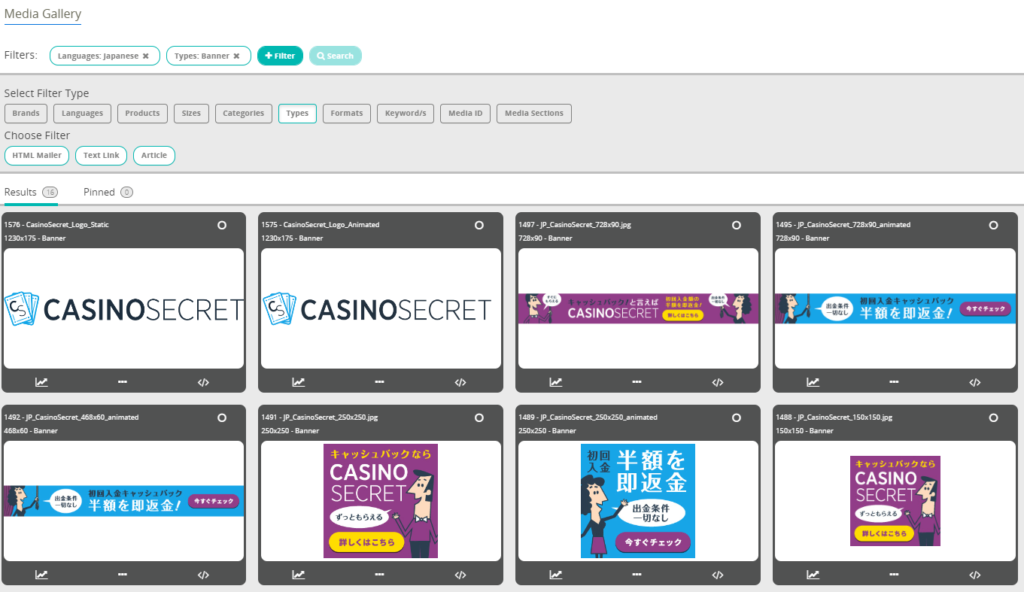
Once you have selected the banner you would like to use, simply click on the </> symbol on the bottom-right corner of each asset.
All of the assets have a custom btag that will redirect all clicks towards play.casinosecret.com.
Y can choose between Deep Linking and extracting the HTML code. In both cases simply copy the code displayed and then paste it onto your website.
There are different types of assets, each one offering different ways to embed them. At the time being, we are working mostly with banners and text links.
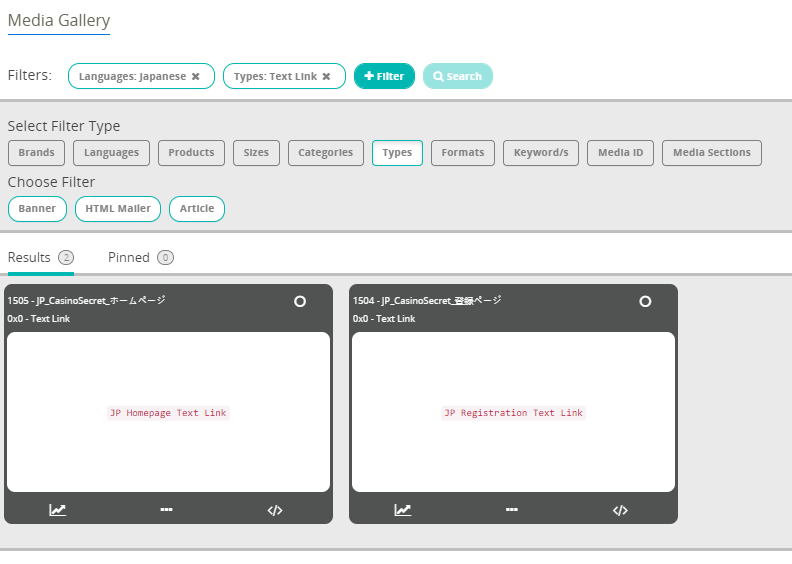
Text Links
In order to grab the right text link to your page, use the filter Types: Text Link, and the required language.
You can redirect your review to our CasinoSecret homepage or directly to the registration page.
In case you want to use a Landing Page, kindly contact your Affiliate Manager who will be able to provide you the requested asset.
In the case of text links, after selecting your marketing source, you have a few more code options available: Deep Linking; Direct Linking; HTML Code; & HTML Code – No Views
If you need further assistance, you can access the NetRefer Affiliate user Manual in your account by clicking on “Help” (affiliates.casinosecret.com/affiliates/help) or contact your Affiliate Manager.
